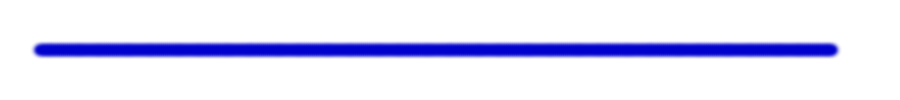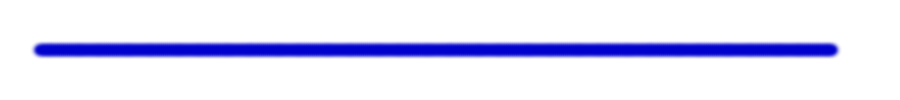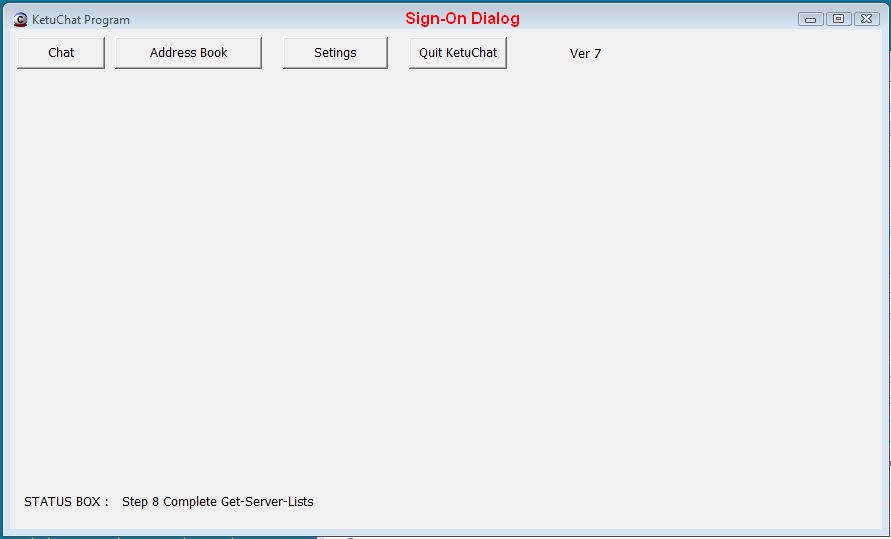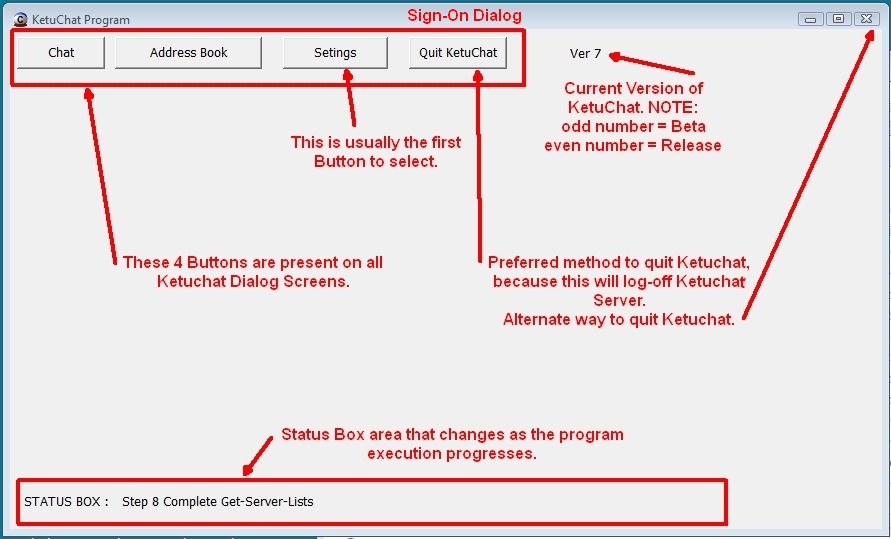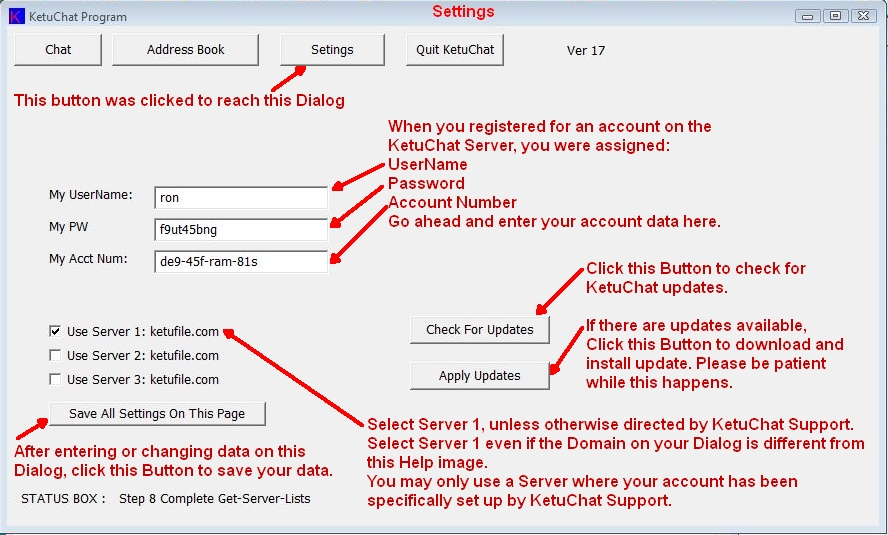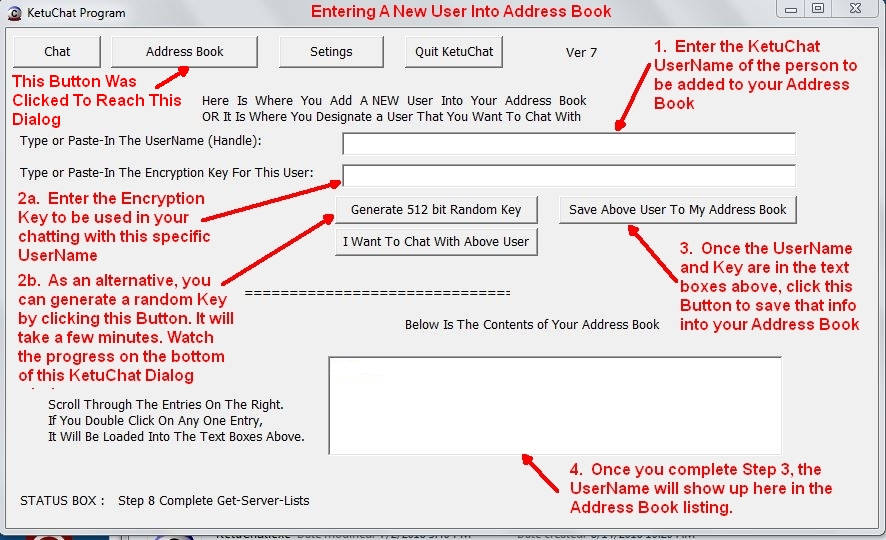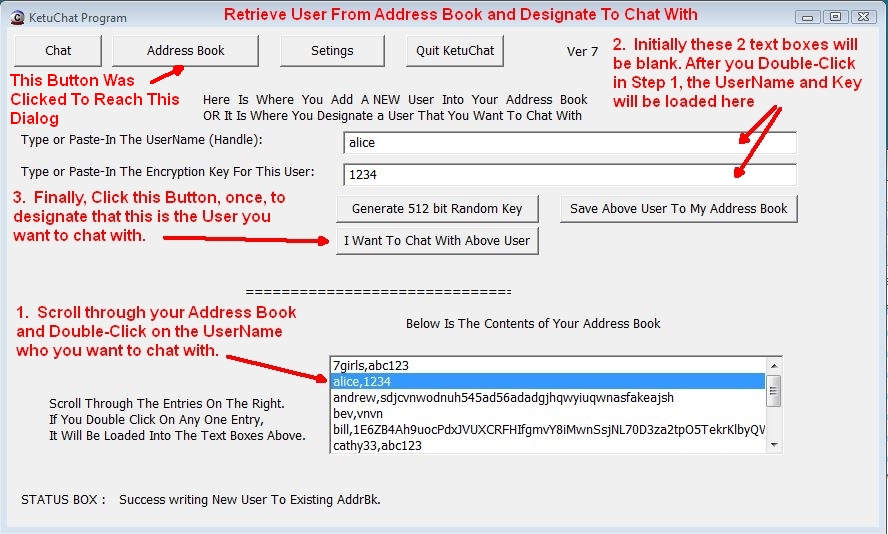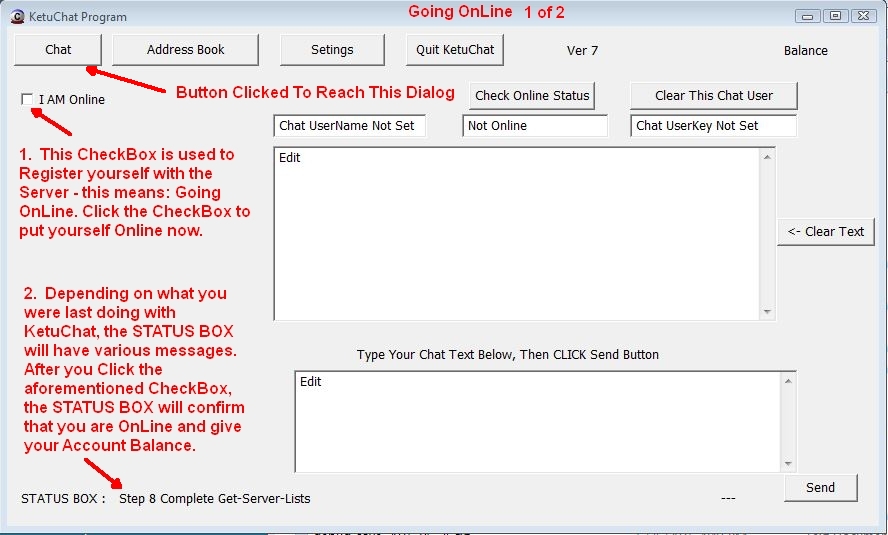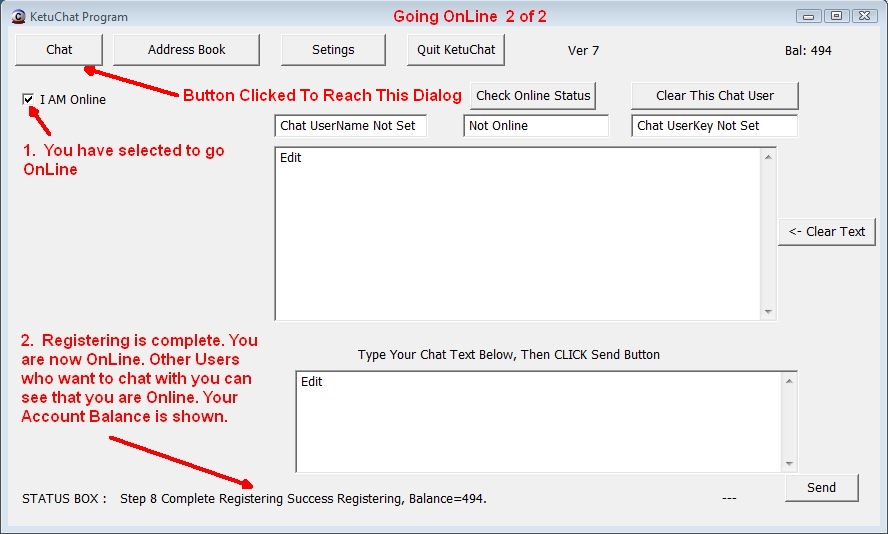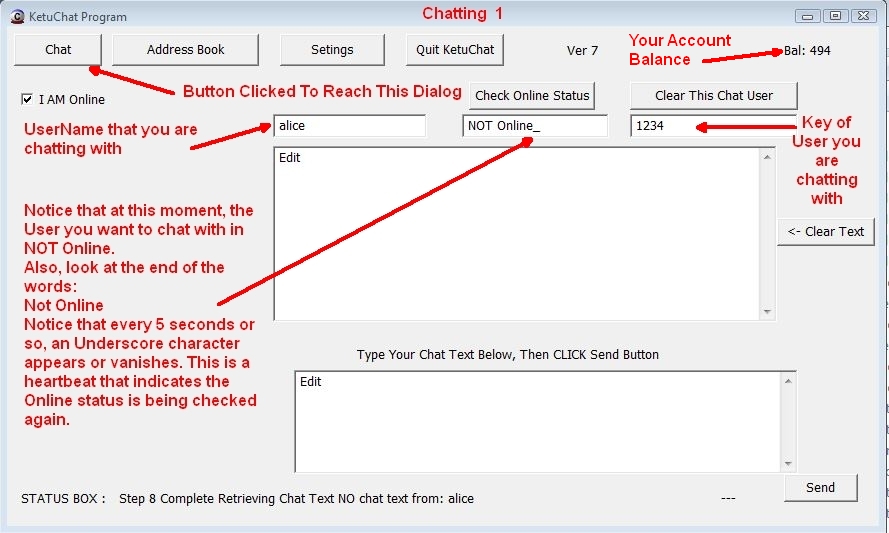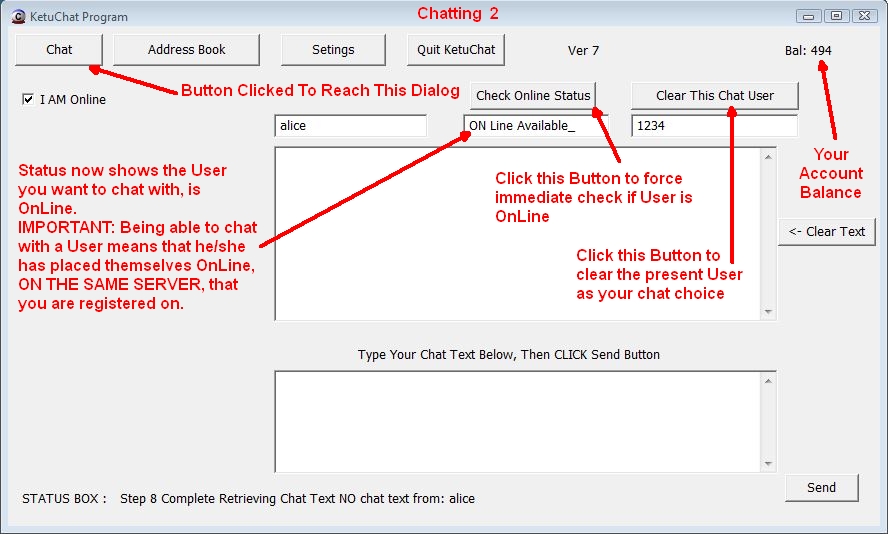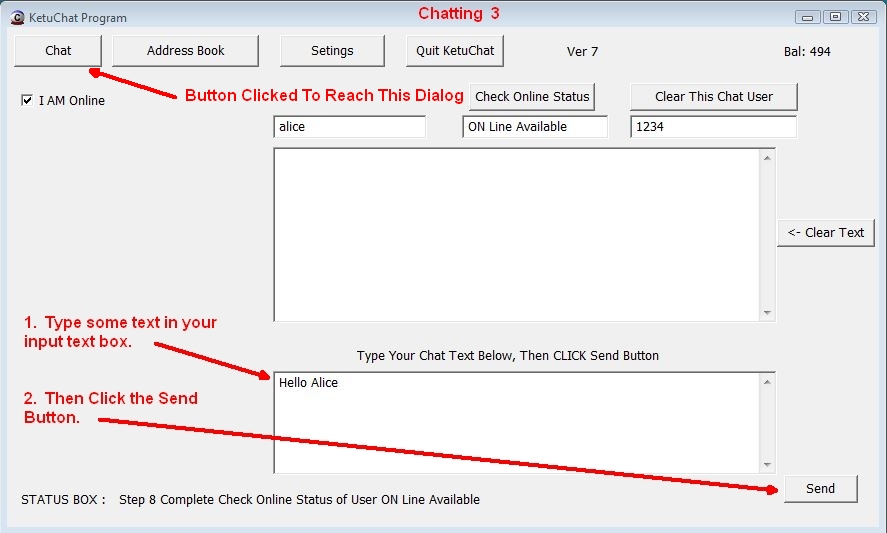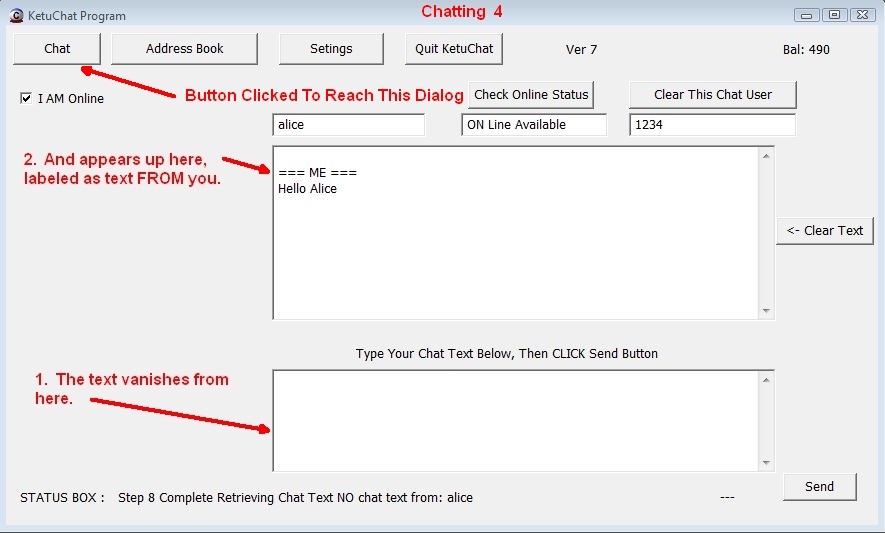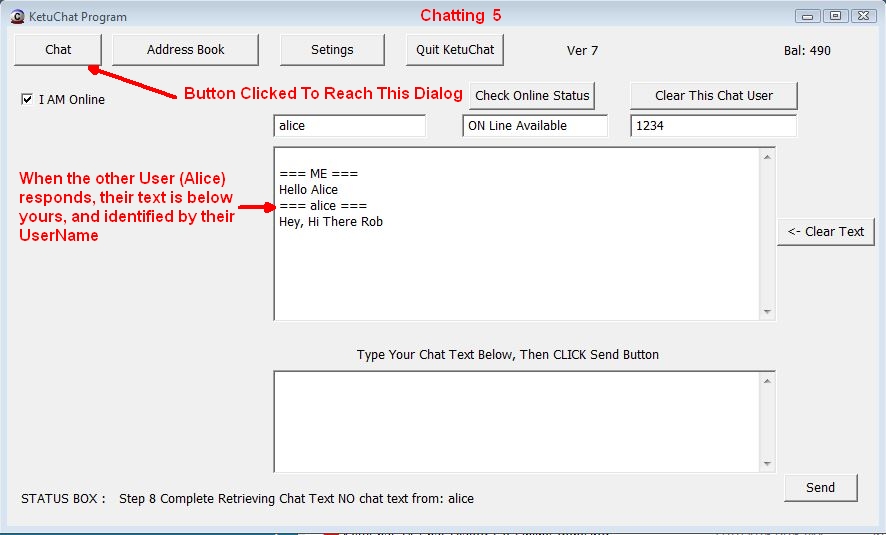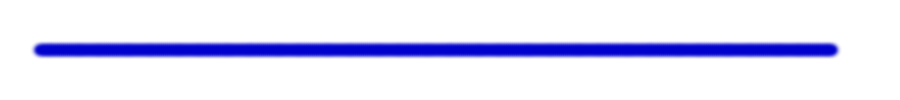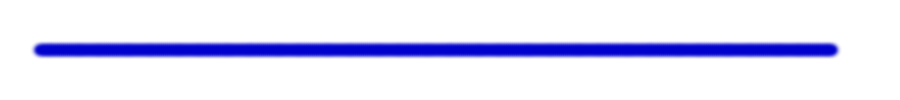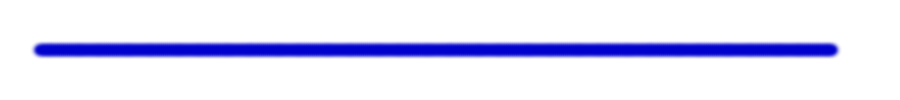KetuChat Service
Chatting With KetuFile: KetuChat
Register
User Guide
Download
Contact and Support
Bug Report and Feature Request
KetuFile has been able to be used for chatting since its earliest inception, circa 2002. KetuChat is simply the offering of this innate capability, as a service, rather than the purchasing of an application program license.
IT professionals have been able to set KetuFile up for a chat environment, since the introduction of KetuFile circa 2002. This chat is an inherrent capability of KetuFile.
The introduction today, of KetuChat is an economic initiative. Prior to the availability of KetuChat, a corporation/government agency/educational organization, might have had to purchase hundreds or even thousands of KetuFile licenses. In the cases where some or even many, of their employees are infrequent users of encrypted chatting, then it is very costly to give them encryption ability, and represents an inefficient use of IT funds.
Since KetuChat is a service, this allows a corporation/government agency/ educational organization, to purchase a single account for KetuChat that only costs the organization as the Users (employees of the organization) actually use it. In addition, a single acount can be shared by all employees. Now the organization can give the capability for encrypted chat to all employees without the need to purchase many costly KetuFile application licenses.
You Must Understand This Section
Key
For KetuFile/KetuChat, the Key is a series of numbers and letters. The letters can be upper case or lower case. The upper case and lower case version of any letter is considered to be completely different symbols. So:
lower case: a
and
upper case: A
are compeltely different.
It is crucial that the Key be random in nature. It MUST NOT be any word, name, phrase, known sequence of numbers, that can be found in any document on Earth. It MUST NOT be repetitious. It MUST NOT be any sort of personal data. IT MUST BE RANDOM.
Key Length
KetuFile/KetuChat offers 512 bit encryption. This means the length of the Key is 512 bits.
This is approximately 64 characters.
Therefore when using KetuFile/KetuChat, always employ a 64 character random Key.
Symmetric Encryption
Symmetric Encryption means that the same Key is used for encryption and decryption. Therefore when someone encrypts a message/text/file, using Symmetric Encryption, then that person HAS TO get the Key, that was used for encryption, to the party who is to receive the encrypted message. That is the only way that the receiving party can decrypt the message/text/file.
By definition, the Key CANNOT be included within the encrypted message/text/file.
The person sending the encrypted message/text/file HAS TO find a way to get the Key, to the receiving party, by a secure means. Often this will be, ordinary postal mail.
IMPORTANT NOTE: In case you are wondering, how you are able to make secure purchases in shopping carts throughout the Internet, and never be concerned with passing a Key, be advised that these shopping cart transactions are NOT that secure. The security that is presented, is a fraud, because weak-sister Public Key Private Key (PKPK) encryption is used. PKPK is a un-symmetric encryption approach.
NOTE: PKPK does not have to be a weak-sister encryption, if a long enough Key is used, for example a 16,000 bit Key.
NOTE: The National Institute of Standards and Technology states that to have the equivilant encryption strength as provided by AES (as in KetuFile/KetuChat), with a 256 bit Key Length, it is necessary for PKPK to have a 16,000 bit Key Length !!!
Registering, Installing and Using KetuChat
General
In the following paragraphs and images, there are descriptions to walk-you-through using KetuChat. There is a KetuChat Windows(tm) application program that allows you to type, encrypt, and send text messages to another KetuChat User. In addition, you can receive messages from another User.
KetuChat works as a one-to-one chat service. One person can chat, only with one other person, at a time.
Registration With KetuChat Server
Before you can use the KetuChat Windows(tm) application program for chatting, you need to have an Account (Account Number and UserName) on the KetuChat Server, and you need to have Units in your Account.
Setting up an Account and adding Units to your Account is done below on this KetuChat website.
Installing KetuChat
Be sure to download and read the KetuChat User Manual. There is more detailed info in there.
KetuChat does not install as a typical Windows(tm) application program. It is a much simpler installation. This is done to facilitate putting KetuChat on a memory stick.
KetuChat will create various needed sub-folders (sub-directories) the first time that it is run.
Ketuchat can be downloaded from ketuchat.com website as a Zip file. This zip file can be placed in a folder (directory) on your memory stick, or on your computers Hard Drive (such as the C: drive).
The KetuChat.zip application program for your Windows(tm) PC can be downloaded below.
The reason that installing on a memory stick is the ideal way to install Ketuchat is that when you are finished using your computer for the time being, just remove the memory stick and put it in your pocket or purse. Now there is no sensitive data left on your computer.
When you use KetuChat you will have a Key for every User that you chat with. Those Keys are in your Address Book and you do not want anyone to have access to that information (UserNames and their respective Keys).
So taking the Memory stick with you, (the Memory stick that has your Address Book including Keys), is a very good approach to security.
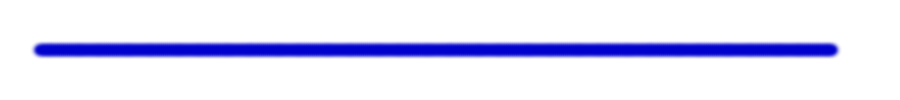
Register For KetuChat Account Coming In Future
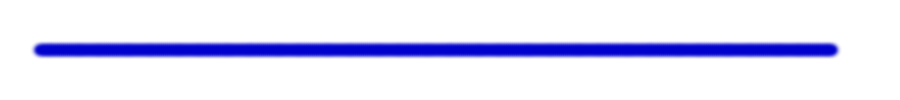
User Guide
You may download the User Guide as a PDF file.
Click Here
In the following images you will walk through running the KetuChat Windows(tm) client.
You will input settings for your account, add Users to your Address Book and actually chat.
Please go through it slowly. It is really not too difficult !
OK so go ahead, double click on the KetuChat.exe icon on your Windows(tm) PC.
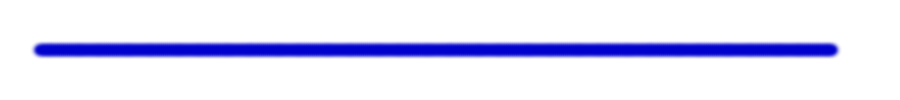
Download KetuChat.zip Windows(tm) Application Program
and
Download KetuChat User Guide as a PDF file.
Important: Be sure to download User Manual,as it has more detailed installation info than this web page.
RIGHT Click Here to download KetuChat.zip application.
RIGHT Click Here to download KetuChat_User_Manual.pdf
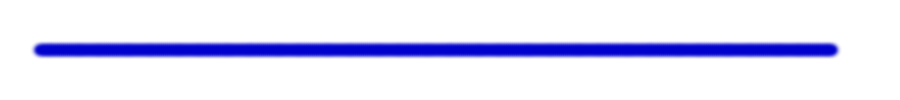
Contact Technical Support
To Contact us, please send email to: support AT ketufile.com
( yes, replace the AT with @ )
( and yes, no blank spaces in the email address )
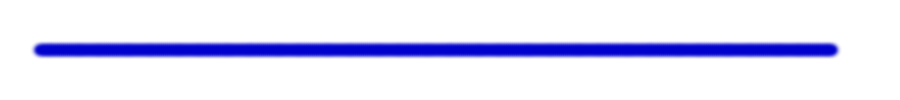
Give Bug Report or Request New Feature In KetuChat
Enter Your Bug Report or Feature Request
Bug Reports (Problem Reports)
Please be as detailed in your reporting of bugs or problems. Which Dialog were you in when the problem happened? Settings? Chat? etc.
Feature Request
Please be detailed in your request for a new feature. What is the problem or inconvenience that is caused by the present absence of this new feature?
|